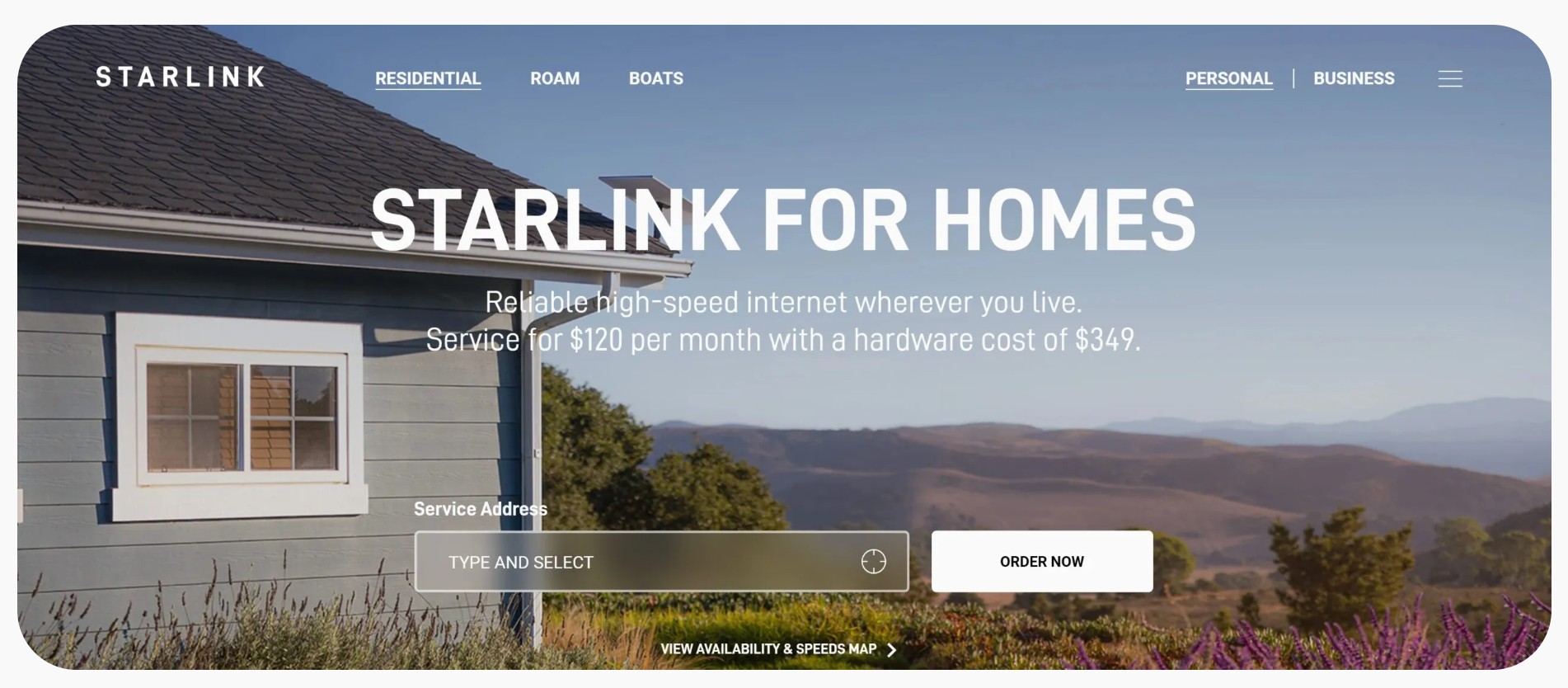SpaceX – Starlink – Creating A Connected World
Starlink has come a long way. We live in the mountains of Santa Barbara CA and for 25 years DSL is all we get. Finally in late 2020 Starlink was born and we jumped on it. In the beginning it was up and down and all around. For months we just thought that is how it will be until they get more satellites. With a lot of encouragement from my son Michael, I decided to take action. I had helped him get on computers at the age of 2 or 3. He suggested we spend some time to fix having to reboot this thing 2 or 3 times a day. We found out that Starlink and our Google Mesh each had their own routers. You had to use one or the other, not both. We didn’t even have the Starlink options to choose one or the other until we updated the Starlink app. We also updated the Google Mesh app. Then we choose to use the Google Mesh router as it had more admin features then the Starlink. There was no Guest and Home separation and more. That fixed 70% of our problems. The remaining 30% were just speed issues averaging 50 Mb to 100 Mb. That was fine for years until we got to late 2024.
As Starlink continued to improve with better satellites and faster speeds our speeds remained the same. We decided to upgrade our Google Mesh for the current models. That was a major failure and worse than the old one. No stability and constantly failing after each factory reset to make it better. We took them back to Best Buy just within their 15 day full refund policy. Their Geek Squad manager said good. These are worst Wi-Fi mesh routers we sell. We purchased TP-Link – Deco XE75 Pro AXE5400 Tri-Band Wi-Fi 6E Whole Home Mesh System (3-Pack) – White. Wow, were we impressed! These worked like magic and were even compatible with Google Home and Amazon Alexa products. I made sure not to use Google Home for managing my TP-Link router. I rely instead on the TP-Link router admin software, which is way better. My son decided to get his own Starlink which is the new version 3. It worked very well but he did not get as good latency as I was getting. I recommended that he should test one of my mesh routers. He didn’t need them. Still, testing would show if using the TP-Link router instead of the Starlink router made the difference. It made the difference so he purchased a TP-Link router to gain the better performance. I am now getting Internet speeds that average 330 Mb for Starlink $120 per month plan. Yes, people in the major cities can get Fiber Internet 500 Mb speeds for $50 per month. This is great if you live in one of those major cities. Here I sit in my home office. Happily writing this post. I am up in the mountains enjoying the view and Starlink!
If you need help with your computing issues just contact me any time.